CODING (VCDS) Control unit All functions codes
What are all functions codes (VCDS) Control unite? An important coding editing program is LCode (part of VAG-COM). Labels with lbl extension can be opened in LCode (English)
Procedure: Connect the HEX-CAN cable to the diagnostic socket. Switch on the ignition. Start the VAG-COM program. Select SELECT UNIT.
List of useful functions:
Lights
EU and Scandinavian daytime running lights - The vehicle has the low beam headlights on after starting.
Coding: 09- Central electricity, coding-07 code insert into LCode (or click on Calculator for long coding), in byte 0 check bit 3
Daytime running lights America - The vehicle has its front low beams on after starting. Apply the parking brake to deactivate.
Coding: 09- Central electricity, coding-07 code insert into LCode (or click on Calculator for long coding), in byte 0 check bit 4
Corner Light - Illumination of fog lights in bends. Works up to 40 km / h, including activation of turn signals.
Coding: 09-Central electrics, coding-07 code insert into LCode (or click on Calculator for long coding), in byte 23 select from menu bit 3-4 (08) Turn Light via Fog Light
Coding: 09-Central electricity, coding-07 code insert into LCode (or click on Calculator for long coding), in byte 3 check bit 3
Activation of the second rear fog light
Coding: 09-Central electricity, coding-07 code insert into LCode (or click on Calculator for long coding), in byte 4 check bit 4 (sometimes it still has to be unchecked in byte 3 bit 1 !!)
Daytime running lights - Fog lights - The vehicle will illuminate the front fog lights after starting (according to the selected percentage brightness). After switching to the dipped beam headlights, the fog lights go out. They also work with a light sensor.
Coding: 09-Central electricity, coding-07 code insert into LCode (or click on Calculator for long coding), in byte 17 check bit 4 and in byte 20 choose luminosity in %
Coming Home
The lights go out 10 seconds after all doors and the boot lid have been closed.
If any doors or the boot lid remain open, the lights go out 60 s after the ignition is switched off.
The Coming-Home function is controlled by a light sensor in the rearview mirror holder. If the light intensity is higher than the set value of the light sensor, the Coming-Home function does not switch on when the ignition is switched off.
Note
If you have the Coming-Home function switched on permanently, the battery load increases, especially when driving short distances.
Use the described lights in accordance with legal regulations.
You can change the length of time the Coming-Home lights come on using the information display *.
Coding: 09-Central electricity, coding-07 code insert into LCode (or click on Calculator for long coding), in byte 0 check bit 7
Leaving Home
The function allows the lights to come on when you arrive at the vehicle.
Turn on the Leaving-Home function
- Unlock the vehicle with the remote control, the lights come on.
The Leaving-Home function switches on the following lights, depending on the equipment:
- side lights,
- meeting lights,
- lighting in exterior mirrors,
- license plate lighting.
Leaving-Home function
The Leaving-Home function is controlled by a light sensor in the rearview mirror. If the light intensity is higher than the set value of the light sensor, the Leaving-Home function does not switch on when the vehicle is unlocked by remote control.
After unlocking the vehicle with the remote control, the lights come on for 10 s. The Leaving-Home function also switches off when the ignition is switched on or the vehicle is locked.
If some doors are not opened, the vehicle will lock automatically after 30 seconds and the lights will go out.
Note:
If you have the Leaving-Home function switched on permanently, the battery load increases, especially when driving short distances.
Use the described lights in accordance with legal regulations.
You can change the length of time the Leaving-Home lights are on using the information display *.
Coding: 09-Central electricity, coding-07, insert into LCode (or click on Calculator for long coding) in byte 0 checked bit 5
Activation of boarding area lighting in rear-view mirrors - Prerequisites are already installed mirrors with lighting
Coding: 42-Left front door, coding-07 from the displayed code eg 0000246 add 2, the resulting code will be 0000248
52-Right front door, coding-07 from the displayed code eg 0000246 add 2, the resulting code will be 0000248
Front turn signals as parking lights
Coding: 09-Central electrics, coding-07 code insert into LCode (or click on Calculator for long coding), in byte 7 select% luminosity (eg 2%)
Rear fog lights also as brake lights- When braking, the rear fog lights also light up and the light intensity is therefore much higher.
VAG Diagnostics (VCDS)
VCDS or VAG-COM self-diagnostics is an abbreviated computer program with which you can navigate in the settings and error messages of the car after connecting it to the car's control unit.
You can connect it both to a laptop and often to a mobile phone or tablet. It can handle complete car diagnostics for all control units of Volkswagen, Škoda Auto, but also Audi and Seat cars.
The complete VCDS set with the nickname Standard is a basic variant, which, however, will satisfy the vast majority of users. The cost of the entire diagnostics ranges from $ 380 to $ 470b. In the package, in addition to the key program (intended for installation on a laptop or PC), you will also find the HEX - V2 connection cable, which connects the control unit to the laptop 's USB port.
The main functions of self-diagnostics
- settings after replacing the control unit
- setting keys and locks
- setting up comfort systems
- car configuration changes
- loading error messages and notifications
- K-1 and K-2 bus support, CAN-BUS support
- logging and printing of diagnostic logs
- the kit also includes a license to create an account and access the VAG-COM software
The advanced feature version of VCDS Profi is based on $ 700.
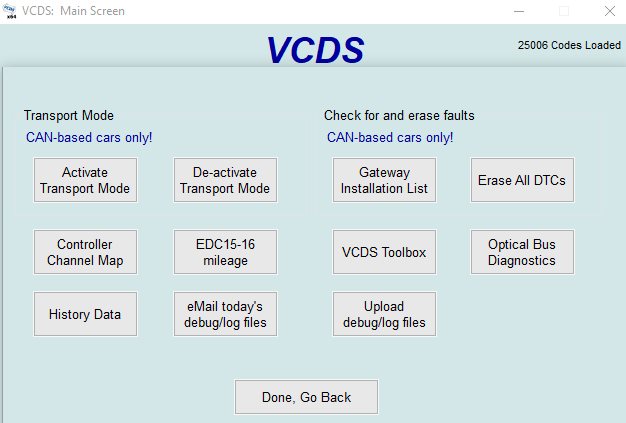
Safety
Panic Braking - The brake lights flash during heavy braking. And to turn on the hazard warning lights.
Coding: 09-Central electricity, coding-07 code insert into LCode, in byte 17 check bit 0
Turn off the buckle of the unfastened belt
Coding: 17-Instrument panel, coding-07 subtract two from the fourth position, eg 0007101, so the resulting code will be eg 0005101
Automatic locking and unlocking of the door - Locking will take place after exceeding 20km / h. The door is unlocked when the ignition key is removed.
Coding: 46-Comfort system, encoding-07 code insert into LCode, in byte 0 check bits 3 and 4
Comfort
Tightening unclosed windows without having to press the control button during the entire retraction period - Press the lock and wait approx. 3 s before the windows start to close, then they will close automatically. It also works for the sunroof.
Coding: 46-Comfort system, encoding-07 code insert LCode, in byte 6 check bit 6
Synchronous mirror adjustment
Coding: 46-Comfort system, encoding-07 code insert into LCode, in byte 14 check bit 6
-----------------------BASIC XENON SETTINGS
Group 001 - Basic settings, Start
Adjust the headlights in the usual way using a regloscope.
Group 002
Basic settings, Start
The basic position of the headlight is learned.
